|

 
|
Maybe
you've watched some "real life model" photography videos, and
tried to apply that knowledge to your doll photos, only to experience that
it just doesn't work.
The thing
is, Silicone & TPE sex dolls are not your ordinary photo model.
Neither are they experienced models that auto-pose in front of
your camera. Taking great doll photos is a very specific form of
art, and as such, comes with its own set of rules.
By
learning & applying these rules, you'll open up to a new level
of creativity, where the downsides will no longer hold you
captive and where you'll let your imagination run wild. All this
regardless if you're taking photos in your garden, on the beach
or at your home or studio.
 |
These are just a few of the comments we receive
about Dreamlight:
"...and those are things that I wanted to experience
for a long time. Thanks for that :-)", Thomas
"Very cool video , thanks sharing these methods.
:)", Chad
"Thanks so much Val! Love the
club so far!", Stephanie |
|


 

|
But
most importantly, you'll experience an unstoppable confidence,
get super creative, take gorgeous doll photos while having seriously
FUN too!
As a member of the Doll Photo Club, you'll learn everything you need to know to take exciting
doll photos with your current equipment and camera, plus, you'll
learn how to expand your tools based on your own passions,
preferences and visual style.
You'll learn how to enhance your photos
with post work using Photoshop and other 3rd party software plus add 3D art
effects such as backgrounds and scene elements,
additional characters, monsters, laser beams, fog effects and space ships... opening up a
whole new dimension to your doll photography.
Pure
fun and excitement awaits you inside...
Are you ready?
|


 
|
Maximum Fun, 100% Freedom,
Starting TODAY...
Hi, I'm Val Cameron,
founder of Dreamlight and creator of the Doll Art Club.
You're literally
minutes away from learning cool techniques that make all the
difference when it comes to female doll photography, post work
and blending it all with digital & 3D art effects. Whether you're new or already
experienced, you'll learn new ways to create your doll art that
will intrigue you and push your limits of what you thought was
possible.
 |
These are just a few of
the comments we receive about Dreamlight tutorials:
"This is just what I have been needing...",
Rick
"This is gonna be great. I have many of Val's
tutorials and my art has improved drastically. I
expect this will be no exception.", Randy
"I have made it through the first two videos... love it already! Can't wait for more!",
Stephanie |

|

 

|
So, how the heck did I end up
taking doll photos anyway?
As a
young kid, I loved three things more than anything else.
Computers, cameras and the female shape. I was totally absorbed
by it and eventually dropped out of school in search for
"something else"... So,
naturally, I ended up in the adult movie industry and became one
of the world's top camera men and video editors, traveling
Hollywood and Europe in my early 20's...
After
a couple of decades in this exciting field, I started to get annoyed by the downsides,
such as late
hours, models not showing up, and all the heavy equipment from one
movie set to another. Plus, I never really liked to express my
artistic visions within the strict borders of the adult movie
industry or anyone else for that matter.
I craved for the
FREEDOM of creation...

|

   
If
Someone Or Something
Is
Blocking Your Creativity,
Find A
New Path...
|
So,
when I stumbled upon this cool 3D software with realistic female
characters back in 2005, I was all over it. I opened up my own
company and quit my job. I quickly became the go to guy in this
new community with lighting and teaching as my specialty. As of
today, I've created well over 2,000+ tutorials and products that
have helped tens of thousands of digital artists.
However, as artists, we always strive to renew ourselves, find
new approaches, and new mediums to express our creative vistas...
So,
with the recent advancements in doll manufacturing technology
and a more attractive price point, I thought why not!
So, a couple of years back, I've invested in several Silicone &
TPE Dolls, and I've been
experimenting and blending ALL of my experience ever since...
And
during that time, I
discovered something shocking...

|

The 7
Keys Behind
Great
Sex Doll Photos
|
While
taking thousands of doll photos in my own studio and on location... After dropping the heavy suckers
onto the
floor a couple of times and accidentally attaching 23.7 pounds of
dog hair in places where hair would never grow... I eventually
realized what worked and what didn't.
I
also noted how close doll photography was to 3D art. Both feature "rigid dolls" so to speak,
plus lighting and cameras works
the same no matter the medium.
During this time, I discovered the 7 keys, that once combined
gave consistent professional looking photos. What you see here is the culmination of what I've learned...
So,
here are the 7 keys:
1. Fun
If
you're not having fun with your doll photography, if it's
getting too serious, too technical or too difficult you'll
simply stop doing it. That's why the Doll Art Club focuses on
fun, and surrounds that with various creative approaches, so
that you can find your own "way" of doing things.
2. Start Where You Are
No
need to purchase equipment or anything else either for that
matter. Start where you are, get creative and discover what you
like. That in turn will reveal where you want to go, and
what you need to invest in, if that's what you want! |

|
3. Personal Gallery Feedback
I can
still remember proudly showing my early photos to my spouse,
Jeanette, thinking she would love them as much as I did, only to
discover yet another layer of things to learn as she addressed
issues with my photos I never even saw in the first place.
Personal feedback will x10 your learning experience, and is one
of the most powerful ways of learning.
That's why I'm including a Gallery, where you can upload your
doll photos, get replies to them from me and other creative
artists, as well as get a weekly feedback video included in your
membership.
4. The Art Of Doll Posing
Dolls don't shift their body weight to
support their poses, so before even going into fancy female posing, this
fundamental and extremely important aspect of posing needs to be
in place.
Furthermore, poses can also be adjusted in post work, in
Photoshop or other applications, which will help you should you
own dolls that don't move as much as they need to.
5. Lights, Lights, Lights...
Lighting is 80% of
your art. It will either make it, or break it. But especially
so with doll photography, there comes yet another dimension to
lighting. Because of doll limitations, you'll often end up with
issues that simply cannot be fixed. Lighting and shadows are
great tools to not only make your dolls look pretty, cool or
stylish...
...these two components can also be used to hide and reveal certain
body parts, fix reflective skin, change the mood of your images
and even tell a story. |

|
6. Mobile & System Cameras
Cameras are not only used to capture your dolls, cameras also
capture lights and shadows. It doesn't matter if you're using a
mobile or system camera. It's all about HOW you capture what you have in
front of you, understanding how various angles and lenses
distort your dolls.
7. Post Work,
Digital & 3D Art Special FX
Once you have
your doll photos on your screen, another
dimension literally opens up. You can enhance
your photos, or apply post work, to further adjust posing,
errors, and even lighting & shadows. Plus, you can throw in a
bunch of special effects, and even blend with other components,
photos or even 3D art, such as additional 3D characters, space ships
or other fun stuff.
Post
work has an incredible and often overlooked power and precision
over your photos. By tapping into this dimension, you can truly
take your doll photos to the next level, with an never ending
creativity. |

  
|
There's No Magical
"You're Done"
Level...
I
don't believe in watching a few videos and calling it quits. If you've watched a bunch of videos
before, you may have experienced that it did not change who you
are much. Having been teaching
tens of thousands of digital art students for nearly two decades, I KNOW
that it's NOT how it works.
We learn by applying new knowledge, that then becomes our
skills. With repetition over time, we gain experience.
Therefore, learning is ongoing, it never ends. I learn new
things every day. Heck, I even learn from my students. Art is
endless!

|

   
|
Yes,
you can see video, apply what you have learned and
experience the cool results. Yes, you'll immediately feel empowered and
gain new confidence
levels quickly. But mastery comes with experience. There is no
way around it.
I believe training
should back you up as
you grow.
I
believe a training program should teach you HOW to think, not
what to think. And show you multiple ways of achieving the same
result, so you can choose the one that works for you. So you can
become YOU, and find your own visual style that you're
passionate about...
...when you fuel learning with PASSION, it accelerates ten fold!

|
So,
How
Does It All Work?
|
That's the 7 keys that I KNOW will have an incredible IMPACT on your doll
photography.
I've
packed it all into an online course that stays with you and
supports you on your journey for as long you want to.
As a
member, you'll get access to an online membership area where you
can access all your content, download the videos and keep them
forever.
You'll also get access to a gallery where you can upload your
doll photos and get personal feedback from me directly and other
creative members just like you.
|
   
|
Each
week there will be two new videos released. One content video
covering various techniques or making of series and one gallery
feedback video with comments about our members gallery photos
and even Photoshop examples on how to tweak them.
Most
videos in the Doll Art Club are 5-15 min long, so you won't be wading through hours
and hours of content just to get started...
As a
member you already have access to 44 videos waiting for you
inside right now...
|
What's Included In
Your
Membership...
|
Waiting For You Inside...
As a
member you have immediate access to the following content.
NOTE: As of June 19 2023, the Doll Art Club has changed its
format to a one time payment training program, and is no longer
recurring. With that, the club no longer receives weekly content
updates. Occasional videos will be added now and then to compete
its content over time. The gallery does not feature weekly
feedback and is open for members to share and comment their
photos.
Waiting for you inside right now:
|
 |
Lighting 102
- The Magic Of Layers - Part 1 - 12 min
34 sec - June 11 2023
In these series of videos we'll be exploring the magical
world of layers, both taking photos and also how to
adjust them in Photoshop for extreme control of your
lights and shadows. With Val Cameron from Dreamlight. |
 |
Gallery
Feedback Video - 9 min 8 sec - June 11 2023
We're going
through some of the photos in our doll gallery, and
providing feedback on lighting, posing and other
elements. With Val Cameron from Dreamlight. |
 |
Getting
Creative With a Single Light Source - Part 2 - Intro To
Multi Exposure And Layers - 15 min
19 sec - June 4 2023
In today's video we're
using a simple light source, and also, how you can use
long exposure to "paint" exactly the light you want, and
further, how to use layers to blend multiple photos. With Val Cameron from Dreamlight. |
 |
Gallery
Feedback Video - 9 min 40 sec - June 4 2023
We're going
through some of the photos in our doll gallery, and
providing feedback on lighting, posing and other
elements. We're also using either Photoshop or DAZ
Studio to showcase specifically how some of the parts
can be improved. With Val Cameron from Dreamlight. |
 |
Getting
Creative With a Single Light Source - Part 1 - 16 min
49 sec - May 28 2023
If you have just a
single light source, any light whatsoever, even a table
light, you can get really creative by knowing how
lighting works. In today's video we're taking a few
creative and very cool examples in DAZ Studio,
showcasing some methods you can apply directly to your
doll photos. With Val Cameron from Dreamlight. |
 |
Gallery
Feedback Video - 28 min 29 sec - May 28 2023
We're going
through some of the photos in our doll gallery, and
providing feedback on lighting, posing and other
elements. We're also using either Photoshop or DAZ
Studio to showcase specifically how some of the parts
can be improved. With Val Cameron from Dreamlight. |
 |
Using The
Gallery And Gallery Feedback - 13 min 38 - May 22 2023
The member's only
gallery is now open! Browse some fabulous doll photos,
upload your own and get feedback from me personally and
our members. Watch this video to make sure you know how
this works and follow the guidelines and rules. |
 |
Doll Posing
101 - Part 3 - 2 Final Base Poses - 13 min
32 sec - May 21 2023
Dive into posing
and learn how to think and not just follow a few "safe
poses". With this skill, you'll be able to pose all
kinds of dolls and impossible angles, and still make
them look good. In today's video we're covering 2
additional poses of the 4 base poses. With Val Cameron from Dreamlight. |
 |
Doll Posing
101 - Part 2 - The 3 Base Poses And The Female Touch - 5 min
58 sec - May 14 2023
Dive into posing
and learn how to think and not just follow a few "safe
poses". With this skill, you'll be able to pose all
kinds of dolls and impossible angles, and still make
them look good. In today's video we're covering 2 of the
3 base poses and the female touch. With Val Cameron from Dreamlight. |
 |
Forum Photo
Feedback - 24 min 19 sec - May 14 2023
Although the
gallery is not open yet, in today's video I'm providing
feedback to some photos of our members, found on the
doll forum. With Val Cameron from Dreamlight. |
 |
3 Ways Of
Controlling DOF - 10 min 6 sec - May 7 2023
DOF, or Depth Of
Field, is the blurry foreground and background around
your focal point. Learn the 3 ways of achieving and
controlling this with your camera. With Val Cameron from Dreamlight. |
 |
Doll Posing
101 - Part 1 - 16 min 37 sec - May 7 2023
Dive into posing
and learn how to think and not just follow a few "safe
poses". With this skill, you'll be able to pose all
kinds of dolls and impossible angles, and still make
them look good. With Val Cameron from Dreamlight. |
 |
Fixing Body
vs Face Color Mismatch In Photoshop - 7 min 56 sec - April
30 2023
Sometimes,
depending on the doll brand, you'll end up with the face
looking brighter, darker or with a different tint. It
can also be lighting and shadow conditions. In this
video you'll learn how to fix that in a few seconds
using simple Photoshop tools. With Val Cameron from Dreamlight. |
 |
Making Of
Sexy On The Beach - Part 2 - 13 min 27 sec - April 30 2023
In these series of
videos we'll fill our studio with sand, take some doll
photos in the studio where we can control the lighting
and then complement with outdoor photos on a beach plus
mix it all together in Photoshop. You'll also learn how
to plan ahead this scenery using a free 3D software. With Val Cameron from Dreamlight. |
 |
How Various
Lenses Distort Your Doll - 11 min 20 sec - April 23 2023
Taking photos is
not just aiming the camera. The lens will often distort
the proportions of various parts of your doll, and
knowing this can prevent taking bad photos, but can also
help you enhance certain features. With Val Cameron from Dreamlight. |
 |
How To Shape
The Doll Body With Camera Angles - 5 min - April 23 2023
Doll posing in an
art. What many don't know is that the camera can also be
used to help with posing. In this video we'll take a
look at some fun details and how they change when the
camera is moved. With Val Cameron from Dreamlight. |
 |
Start Where
You Are - 4 min 38 sec - April 23 2023
Don't worry if it
all seems overwhelming or a lot to take in. In this
video we'll cover exactly how to start and where to go. With Val Cameron from Dreamlight. |
 |
Making Of
Sexy On The Beach - Part 1 - 15 min 25 sec - April 23 2023
In these series of
videos we'll fill our studio with sand, take some doll
photos in the studio where we can control the lighting
and then complement with outdoor photos on a beach plus
mix it all together in Photoshop. You'll also learn how
to plan ahead this scenery using a free 3D software. With Val Cameron from Dreamlight. |
 |
Learn How To
Use Soft Boxes The Right Way - 11 min - April 23 2023
Soft boxes produce
very soft lighting, which is great for doll photography.
In this video you'll learn how to use them the right
way, and also how they really work and change their
light in various conditions. With Val Cameron from Dreamlight. |
 |
Enhancing
The Body Shape In Photoshop - 16 min 32 sec - April 12 2023
Taking photos in
just the start on the process. Maybe your doll doesn't
have enough joins to look natural in all poses. Maybe
there are some posing mistakes, lack of gravity or
awkward errors you want to fix. Or maybe you're just
looking to enhance the curves. Regardless of which, this
video will open your eyes to how powerful post work
really is when it comes to enhancing the body shapes. With Val Cameron from Dreamlight. |
 |
3 Keys To
Realistic Doll Poses - 8 min 55 sec - April 12 2023
Posing dolls is
heavy work. Literally. Therefore, knowing what to do,
and how to pose a rigid body into a natural look and
feel is something that will save you both time and
dealing with the heavy weight of the dolls. Plus, your
dolls will look more lifelike in the process. With Val Cameron from Dreamlight. |
 |
3 Types Of
Lighting - 5 min 16 sec - April 12 2023
There are 3 types
of lights, and in this video you'll learn what they are,
and how to use them. With Val Cameron from Dreamlight. |
 |
3 Ways To
Remove Cloth Dust And Tiny Hair From Your Dolls Using
Photoshop - 8 min 49 sec - Oct 28 2021
Sometimes when
you've been taking a lot of photos, changing outfits and
so on, you doll may accumulate cloth dust or tiny hair
strands. In today's video you'll learn how to quickly
remove these in Photoshop. With Val Cameron from Dreamlight. |
|
15
Bonus Photo & Post Work
Videos
Included For FREE!
|
 |
Fixing An Overexposed Sky Using Photoshop - 3 min 59 sec
- March 14 2019
Sometimes when you
take photos, you'll experience that some areas are
overexposed, while other look great or normal. In this
video, you'll learn how to fix overexposed areas using
dual photos and Photoshop. With Val Cameron from
Dreamlight.
|
 |
Re-cropping Your Photos - 14 min
50 sec - June 29 2019
Re-cropping is useful
for zooming in and changing how you perceive your
photos. You can zoom in on details, but also zoom out,
showing more than you actually shot on location. In this
video, you'll learn some strategies as well as tools for
zooming in and out of your photos, and re-cropping them
properly, so they look professional. With
Val Cameron from Dreamlight. |
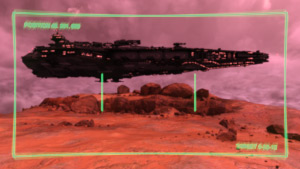 |
How To Create Cool Graphics Overlay Effects - 20
min 11 sec - Aug 5 2018
In this video,
I'll show you how to create a graphics overlay effect
inside Photoshop, how to add filters to it and add it to
your renders, plus how to add it directly to your DAZ
Studio camera, for rendering 100% inside your 3D
software. Includes two graphic overlay effects created
in this video as JPG images for immediate use. With Val Cameron from Dreamlight.
|
 |
5 Magical
Photoshop Post Work Tricks - 32 min 24 sec -
May 30
2021
In today's video
you'll learn the top 5 post work techniques that have
the most impact for your 3D renders. With Val Cameron from Dreamlight. |
 |
Adding Dust
Particles - Part 1 - 8 min 43 sec -
March 14
2021
Learn how to add
realistic looking dust particles to your renders and
photos using Photoshop. With Val Cameron from Dreamlight. |
 |
Merging
Multiple Landscape Photos Into One - 12 min 37 sec -
May 24 2020
In today's video
you'll learn how to blend two landscape photos into one,
and also how to think regarding the sunlight and shadows
plus other factors that can have a major role in this
effect. With Val Cameron from Dreamlight. |
 |
Car Neon Effects Using Gradient Coloration - 19 min 15 sec -
May 3 2020
Learn how to
create stunning neon effects to night photos using
gradient coloration. Turn just about any night time
photo into a stunning neon masterpiece! With Jason White from 2Create. |
 |
Photo-Bashing With PNGs - Part 3 - 10
min 45 sec - April 26 2020
In these series of
videos we're playing with PNG images that come ready
with an alpha channel, which is perfect for adding them
to existing photo or 3D renders. You'll learn all kinds
of incredible techniques for blending PNGs and also for
adding shadows in very cool ways. In part 3, you'll
learn how to make overlays to look more realistic with
color-adjustments and shadows. With Val Cameron from Dreamlight. |
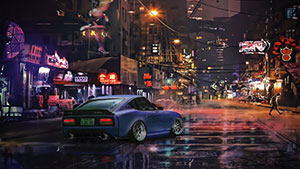 |
Quick Car-Bash Experience Video - 15 min 34 sec - Nov 24 2019
In today's video
we're squeezing over one hour of video into just 15
minutes, by speeding up portions of the video with music
in the background. So, sit down, relax, and see and
overview video of what's possible to do with an older
photo and a few cups of coffee. We'll be following up
with more detailed lessons, focusing on specific effects
in upcoming videos. With Jason White from 2Create. |
 |
The Magic Of Overlays - Part 2 - 15 min
55 sec - Oct 6 2019
In these series of
videos we're going to explore one of the most simple yet
effective ways of altering your photos and 3D renders;
namely using so called overlays. In part 2, we're adding
some grungy details to a tidy office. With Val Cameron from Dreamlight. |
 |
The Magic Of Overlays - Part 1 - 19 min
32 sec - Sept 22 2019
In these series of
videos we're going to explore one of the most simple yet
effective ways of altering your photos and 3D renders;
namely using so called overlays. In part 1, we're doing
a quick intro to overlays, covering global as well as
local overlays, and how to blend them with your images
in fun ways. With Val Cameron from Dreamlight. |
 |
How To Remove Unwanted Objects Using Photoshop - 4 min
59 sec - June 1 2019
When taking photos,
we cannot always control what's happening in front of
the camera. In today's video, you'll learn 3 quick and
easy methods to remove unwanted objects using Photoshop. With
Val Cameron from Dreamlight. |
 |
Creating Fantasy Images In Photoshop - 42 min 12 sec -
Dec 2 2018
In today's video,
we're going to browse pixabay.com and find two images
that we're going to blend into one surreal image. You're
going to learn advanced blending options as well as
shadowing effects. With Val Cameron from Dreamlight. |
 |
Creating Advanced Landscape Fog In Photoshop - 14 min 19 sec - Aug
9 2018
In this video
tutorial you'll learn how to create mystical and magical
landscape fog inside Photoshop. This effect can be used
both indoors and outdoors, with scenes where there is
lots of depth. With Val Cameron
from Dreamlight.
|
 |
Adding A Planet To A Landscape Photo - 12 min 44 sec - July
26 2018
Modifying photos
is an important aspect of sci-fi and fantasy art. In
this video, you'll learn how to add a distant planet to
a photo, and the three important parts of this illusion using Photoshop CC. With Val Cameron from Dreamlight.
|
DAZ
Studio Beginner's
Section Included For FREE!
 |
DAZ Studio Iray Fundamentals - 17 min 53 sec
Learn the basics of
using DAZ Studio Iray render engine, with the most
important and useful features and functions. With
Val Cameron from Dreamlight. |
 |
Intro To Photoshop CS - 31 min 36 sec
Photoshop is the
world leading photo and image editing software. In this
video, you'll learn the very basics so you can quickly
navigate through the menus, using the most common tools. With
Val Cameron from Dreamlight.
|
 |
How To Install DAZ Studio And Poser Content Manually -
11 min 46 sec
In this short video,
I'll show you the most simple and best way to manually
install DAZ Studio and Poser content inside DAZ Studio. With
Val Cameron from Dreamlight. |
 |
Intro To DAZ Studio Cameras - 23 min 23 sec
Learn all the basics
of DAZ Studio cameras, how to use movement, rotation and
Depth of Field, plus all the features you need to know
to really start feeling at home with your cameras. With
Val Cameron from Dreamlight. |
 |
The 4 Ways Of Using Lighting In DAZ Studio - 25 min 24 sec
Lighting is one of
the most important aspects of 3D art. It's also
one of the largest topics and most new 3D artists get
quickly lost in all the options. In this easy to digest
video, you'll be introduced to the 4 ways of using
lighting inside DAZ Studio Iray. With Val Cameron from Dreamlight.
|
 |
Intro To DAZ Studio User Interface - 21 min 29 sec
Jumping straight into
a new software can be intimidating. DAZ Studio is the
best software in the world regarding it's amazing user
interface, but all the options can at times seem
overwhelming. In this video, you'll be immediately set
you on the right track with the main important areas,
settings and navigation. With Val Cameron from Dreamlight.
|
|
All current content is valued at over
$100+ and expands each week with additional content.
NOTE: As of June 19 2023, the Doll Art Club has changed its
format to a one time payment training program, and is no longer
recurring. With that, the club no longer receives weekly content
updates. Occasional videos will be added now and then to compete
its content over time. The gallery does not feature weekly
feedback and is open for members to share and comment their
photos.
You Get IMMEDIATE Access To 44
Videos:
23 Doll Videos
15 Photo & Post Work Videos
6 DAZ Studio 3D Art Starter Videos
Access To Gallery
ONLY
$19.95
One Time Payment
(reg. $29.95 / Month)
$100+ Total value

Billing
Support
Your payment is 100% secure. We use industry standard Epoch
and Pay Pal.
When you click the above button, you'll
register with our membership software which
only takes 1 minute, after which you'll be
redirected to epoch for final payment,
where you can choose Pay Pal or your
Credit Card.
After payment, you'll be immediately
sent to your members area
and also receive an email with
your login details.
 

 
|
Designed By One Of The
Most Creative Minds In The World,
That Loves Sharing...
If
you want to create better doll art, then you need to
learn from someone that knows what they're doing.
Treating you with respect and flooding you with quality content is
my main mission.
There
are very few artists our there that have the knowledge,
experience and right attitude towards art that's
slightly off the "normal" radar. At Dreamlight, we treat you
with the respect you deserve.
|
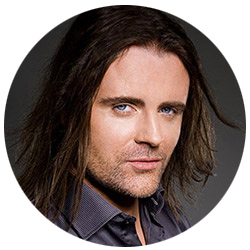 |
Val Cameron, CEO
and founder, Dreamlight
Val is a digital art veteran, having been teaching
Digital Art, DAZ Studio & Photoshop since 2005.
Val
has created over 2,000+ video tutorials, light sets,
3D models and add ons-over and is well known and respected for his calm,
creative and patient teaching style.
He's a
bestselling DAZ 3D Published Artist with 440+
products, a bestselling RenderHub Published Artist with
130 products and runs multiple digital art training
membership sites.
With his background in the
adult movie industry in Hollywood and Europe, his vast
experience behind the camera and video editing
brings a unique flavor to the art community.
As a kid during the early
80's, he was literally glued to his home computer,
designing games, music and graphics. Being born poor, Val
is the perfect example of a school drop out, that
quit his job during the low economy and
still created something extraordinary out of thin
air.
Today, he lives and breathes
digital art and runs Dreamlight
fulltime. He loves nature, dogs, computer games
and supports homeless dogs with his spouse.
His motto is: As long as there
is a will and you never give up, there is a way, no
matter where you come from.
|

What
You'll Get As A Member
Of The
Doll Art Club
|
As a member of our exclusive Doll Art Club, you'll get tons of amazing content each week: NOTE: As of June 17 2023, the Doll Art Club is no longer receiving new content and the gallery feedback feature is absent. Members that joined prior to June 17 2023 have been grandfathered into a free membership. Current content is available as before. Pricing is the same as before, but will change soon.
|
|
|
|
|
|
|
|
|
|
|
|
|
|
|
|
|
|
|
|
|
|
|
|
|
- What studio equipment to use for super easy photography
|
|
|
|
|
| ...and more! |
|


 
Q / A
Section
|
Here's a selection of some of the most common
questions and answers. We don't want to let anything
stop you from being becoming a member in our amazing
community:
Q1: When I join at $10 per month, are there any extra
fees, or will the price go up?
A1: Your membership simply
costs $10 first month, and will then resume at
$10 / month for as long as you stay active
regardless of any future price bumps.
Q2: How do I access the content?
A2: The club has an online member's
area where you can browse all the content and
download the video ZIP files for each of the
lessons. Once
downloaded, you can keep the content forever. The
video files are in high quality WMV 1920 x 1080
format.
Q3: Can I cancel my membership at any time?
A3: Yes, you can! Should you
need to take a break, or simply cancel your
membership, you can do so from within your epoch
account. Once canceled, our membership software
will cancel your active subscription, but keep your
account so you can re-join at any time. Please note
that the $10 / month deal may not be available after
you cancel.
Once you cancel your membership, you cannot rejoin
at $10 / month, unless the $10 / month is available.
(Reg. price is $29.95 / month)
Q4: Does the Doll Art Club feature any nudity?
A4: Yes, there's nudity, but it's on
the artistic side and not erotic in that sense. This
is NOT a porn site.
Q5: Can I use any doll and equipment following
the advice in the club?
A5: Absolutely, this is one of
the most important corner stones of the Doll Art
Club. Use what you have, grow in the direction
you're passionate about and invest over time in
dolls and equipment that makes sense for your needs.
As a member, you'll learn multiple ways to achieve
various effects, including using just a single light
and still ending up with photos that look like you
have multiple lights, just as an example.
Q6: I don't own a doll, or camera yet. Can I
still benefit from the club?
A6:
Yes you can! Part of the training includes post work
using Photoshop (or any 2D software), and also
teaches you how to create special effects using the
free DAZ Studio 3D software. You can therefore use
other people's doll photos for post work and add
special effects.
Q7: If I cancel, can I still access and keep the
content that I've downloaded?
A7: You most certainly can!
Q8: Can I use any camera?
A8:
Yes, you can use any camera for your doll
photography, including system cameras, mobile
cameras and even older cameras.
Q9: Do you offer any annual / 3-months
memberships?
A9: No, at this time we offer
only a single monthly membership, and we do not plan
on offering a yearly membership. There might be a
3-months membership coming down the road, but we're
not there yet, and it's not for certain.
Q10: How often will the club get updated?
A10: Once each week, usually
each Sunday. During
launch, there will be two video each week, once main
content, and one gallery feedback video. This may
change depending on how the club evolves over time.
Q11: Do you offer any refunds?
A11: Normally, we do.
Unfortunately in this case, we don't. Because of the
nature of this club, with the incredible value it
has, literally giving our members a total of up to
$100+ value up front of all current available
content, a value that will only grow over time, we
do not offer any refunds. Therefore, all sales are
final.
Q12: How old do I need to be in order to become a
member?
A12: Most countries require that you are at least 18
years old to view "nude" content. Even though we do
not feature real persons in our club, the nudity
is artistic and not "erotic", we still require you to
be at least 18 year of age. Some countries or
states in the US may require that you are 20 years
of age. You are responsible for this on your own, we
will not require that you verify your age, but we
require that you follow the rules in your country
and / or state.
So,
What Are You Waiting
For?
Your Gorgeous Dolls Are Waiting For You Inside!
Don't
miss this incredibly opportunity to get your early bird spot and start
having some serious FUN with your doll photography, while taking
your passion to the next level!
See you inside!
/Val
|


   
What Others Say About Dreamlight
We've been outlining some pretty bold statements, but don't take
our word for it... See what other artists say about Dreamlight:
"Your class has improved both my understanding of lighting,
and my confidence in my ability to light my scenes and produce
art I can be proud of. I have found your class to be
well-designed, intelligent, and if you'll excuse the expression,
illuminating.",
Angela Knight - 3D artist, New York Times bestselling author
"Dreamlight's lighting training is exactly how I would teach
someone to do lighting. The expert advice is obviously derived
from years of practical experience. Having someone to show you
how to light and then explain why things work is the fastest way
to truly learn the in's and out's of this essential skill.",
Michael Ambruso - Professional 3D Artist
"If we are lucky, in our lifetime we earn the privilege of
getting to know and work with someone who can only be described
as a genius. Since 2005 I have watched Val Cameron share the
incredible genius he has for 3D Art with countless others all
over the world in way that allows them to learn and grow from
his seemingly limitless experience and talent. His patient and
caring coaching style has empowered others to expand their
understanding of what is possible to a point where the
impossible, suddenly becomes reality!",
Mike Lewis - Spain
 |


|